Wi-Fi AP
Description
1. Overview
This article mainly introduces how to use the Device Pairing SDK (With UI) and Device Pairing SDK (Without UI) to configure Wi-Fi AP network.
2. Preconditions
- Confirm completion Preparation
- Confirm the completion of Environment Build
- Complete Device Pairing SDK (With UI) or Device Pairing SDK (without UI) integration
3. Use
3.1 Device Pairing Process
Wi-Fi Ap network access means that after the device turns on the hotspot mode, the SDK sends the device pairing information to the device by connecting to the device's hotspot, and the device connects to Lumiyun through the Wi-Fi account and password in the device pairing information, and finally completes the activation operation .
3.2 Device Pairing SDK (With UI)
3.2.1 Jump to the device pairing device list page
Jump to the select device list page, which lists all the devices supported by the current SDK.
LMAccessSDKManager.Companion.getInstance()
.gotoAccessListPage(
this,
"homeId",
"roomId",
"coapServer",
new LumiResultCallBack() {
@Override
public void success(@NonNull WeakReference<Activity> weakReference, @Nullable String s) {
}
@Override
public void fail(@Nullable Integer integer, @Nullable String s) {
}
}
);
Parameter Description
| Field | Type of data | Describe | Access channel |
|---|---|---|---|
| homeId | String | Home location | Interface acquisition, see Aqara Developer Platform |
| roomId | String | Room location | Interface acquisition, see Aqara Developer Platform |
| coapServer | String | Device network domain name (which server the device connects to) | Interface acquisition, see Aqara Developer Platform |
3.2.2 Jump to the specified device configuration page
LMAccessSDKManager.Companion.getInstance()
.gotoAccessConfigModule(
this,
"deviceModel",
"homeId",
"roomId",
"coapServer",
new LumiResultCallBack() {
@Override
public void success(@NonNull WeakReference<Activity> weakReference, @Nullable String s) {
}
@Override
public void fail(@Nullable Integer integer, @Nullable String s) {
}
}
);
Parameter Description
| Field | Type of data | Describe | Access channel |
|---|---|---|---|
| deviceModel | String | Device model value | See appendix List of supported network access devices |
| homeId | String | Home location | Interface acquisition, see Aqara Developer Platform |
| roomId | String | Room location | Interface acquisition, see Aqara Developer Platform |
| coapServer | String | Device network domain name (which server the device connects to) | Interface acquisition, see Aqara Developer Platform |
3.3 Device Pairing SDK (without UI)
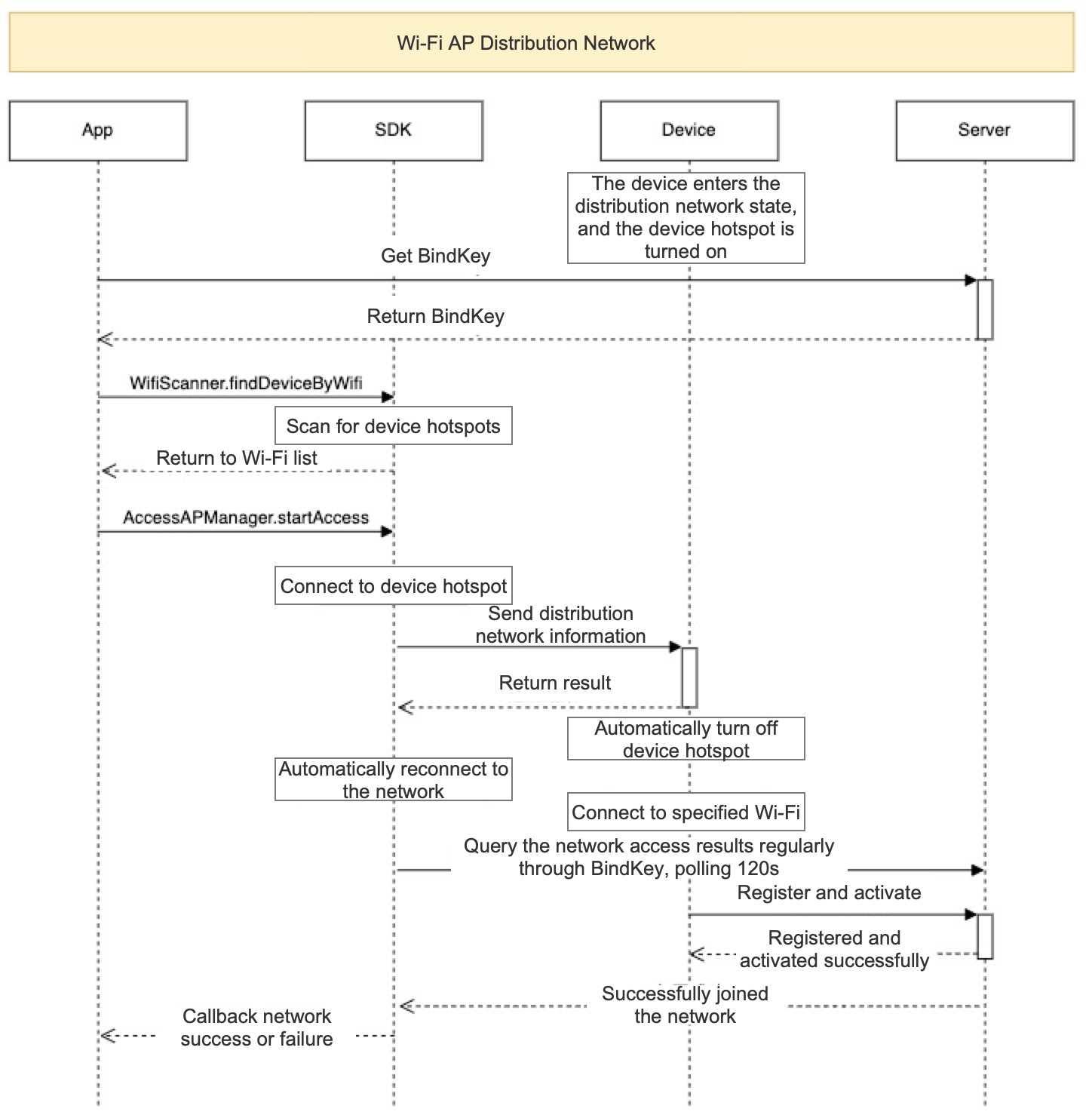
3.3.1 Get BindKey
The third-party app needs to request the cloud interface to obtain by itself. See Interface Documentation
3.3.2 Wi-Fi Search
WifiScanner wifiScanner = new WifiScanner(this);
wifiScanner.findDeviceByWifi(2000L)
.onTerminateDetach()
.as(AutoDispose.autoDisposable(AndroidLifecycleScopeProvider.from(this)))
.subscribe(new Consumer<List<android.net.wifi.ScanResult>>() {
@Override
public void accept(List<android.net.wifi.ScanResult> scanResults) throws Exception {
}
}, new Consumer<Throwable>() {
@Override
public void accept(Throwable throwable) throws Exception {
}
});
Parameter Description
| Field | Type of data | Describe | Description |
|---|---|---|---|
| intervalTime | long | Intervals | How many milliseconds the SDK calls back the result |
3.3.3 Connect to the Wi-Fi hotspot of the device and send the configuration information
AccessConfigBean accessConfigBean = new AccessConfigBean(
"ssid",
"password",
"coapServer",
"bindKey"
);
AccessAPManager manager = new AccessAPManager.WifiAccessBuilder()
.setAccessInfo(accessConfigBean)
.setDeviceAp("Device hotspot ssid")
.setAccessMode(AccessAPManager.WifiAccessMode.ACCESS_MODE_UDP)
.setAccessListener(new IAccessListener() {
@Override
public void connectSuccess() {
}
@Override
public void accessResult(@Nullable String s) {
}
@Override
public void accessFail(int i, @Nullable String s) {
}
})
.build(this);
//Start to configure the network
manager.startAccess();
//Call resource recycling at the appropriate time, otherwise there may be data caching in the device pairing, resulting in unsuccessful problems.
manager.onDestroy();
Parameter Description
| Field | Type of data | Describe | Access channel |
|---|---|---|---|
| ssid | String | Wi-Fi Name | Wi-Fi Search Acquisition |
| password | String | Wi-Fi Password | User input |
| coapServer | String | Device access server | Interface acquisition, see Aqara Developer Platform |
| bindKey | String | Device network unique identifier | The third-party app requests the interface to obtain by itself |
| bleMac | String | Device hotspot ssid | Get via wifi search |
| accessMode | String | Device network type | For details, please refer to the value below |
accessMode value
| Value | Type of data | Describe |
|---|---|---|
| ACCESS_MODE_UDP | enum | Use UDP for transmission, see appendix [supported network access device list]Supported network access device list |
| ACCESS_MODE_TCP | enum | Use TCP for transmission, see appendix [supported network access device list]Supported network access device list |
| ACCESS_MODE_HTTP | enum | Use HTTP for transmission, see appendix [supported network access device list]Supported network access device list |